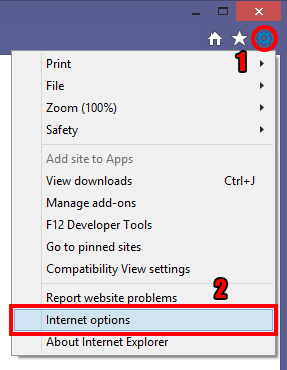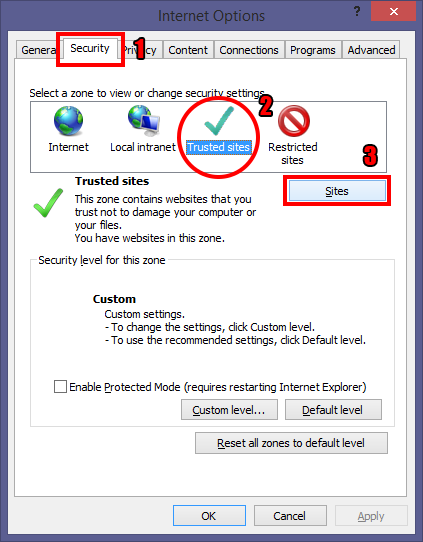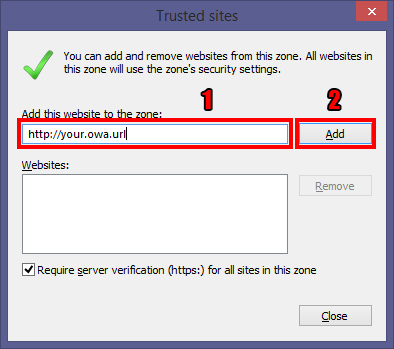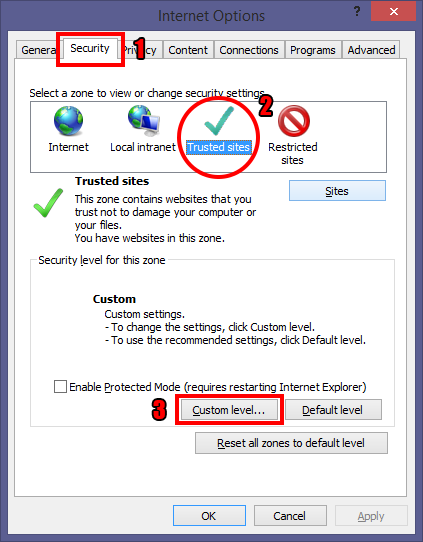Recently started having an issue using my clipboard in OWA (Outlook Web Access). I wasn’t able to paste, either via keyboard shortcut or right-click menu. I would have to first paste into a blank word document and then highlight and drag the text into the OWA editor window. I’m not sure if its related to Windows 8 or the 8.1 upgrade, Internet Explorer 11, or the Exchange 2013 environment. Regardless, this is how I worked around the problem.
- In IE, go to the Tools menu (gear icon) and select Internet Options.
- Click the Security tab, choose Trusted Sites, then click Sites.
- Enter the address of your OWA server and click Add, then click Close.
- Back on the Security tab make sure Trusted Sites is still chosen, then click Custom Level.
- Find the Allow Programmatic clipboard access option near the bottom of the list and Enable it.
- Click OK to close the Security Settings – Trusted Sites Zone tab, then OK again to close the Internet Options tab.
Once these steps are completed, you should be able to paste into OWA edit boxes.